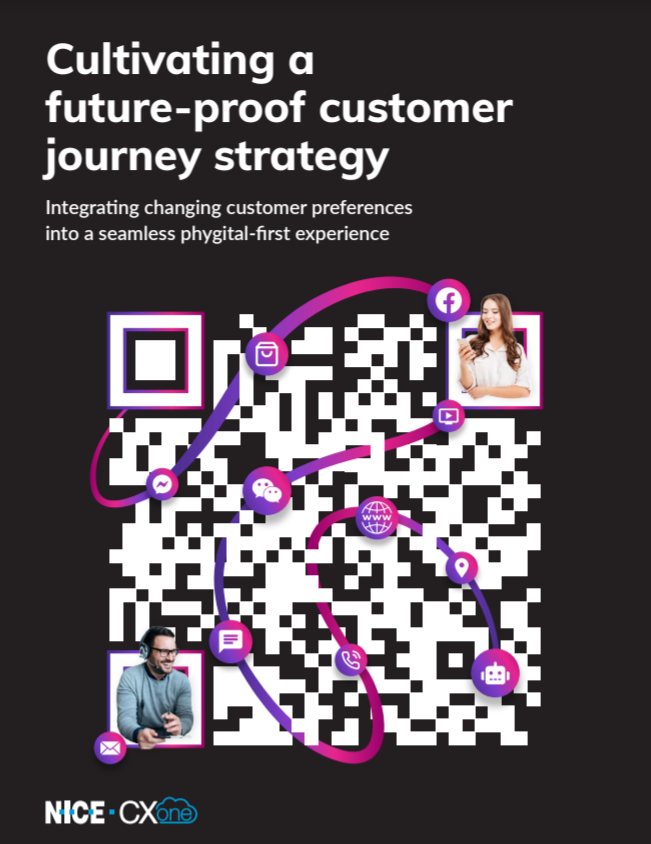The New Digital Business Card
Michael Timar
I’m not sure if it’s because I’m in a more sales oriented role now and meeting people in less structured environments, or there is a change in behavior, but I run into more people than ever that don’t have business cards.
Fortunately, technology has come to the rescue with a solution that’s easy for almost anyone to use. LinkedIn has a great feature which allows you quickly add someone you meet right from the LinkedIn App.
When you meet someone you want to connect with:
- Both of you pull out your phone and open LinkedIn
- Click the “scan” icon in the search bar

3. One of you choose “My Code”, the other choose “scan” and align your camera window over the code to scan
4. Click “Connect” when the profile is showing


If you are remote, you can also click “share my code” to send your code to someone you met by phone.
Hopefully, this is helpful. Feel free to reach out, and share any tips!